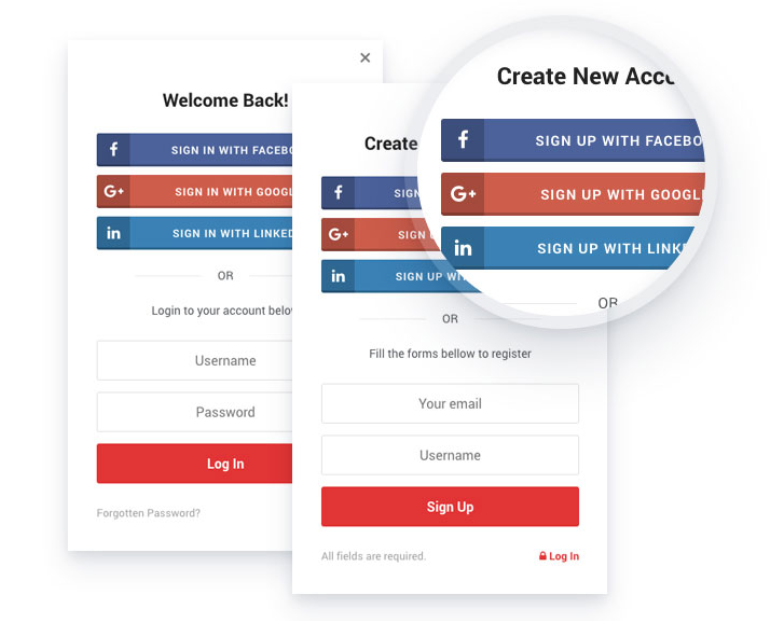Want to control how long your links stay available ? or looking for a way to Limiting the number of times a link is clicked to sensitive information or time-sensitive offers? Creating links that expire after a certain number of clicks or on a specific date is easier than you think, thanks to Miosit. This simple technique gives you incredible control over your online content.
Easily Create Expiring Links
Here's how makes creating expiring links using Miosit.
1. Log in to Miosit: Open your Miosit dashboard. creating a free account is quick and easy.
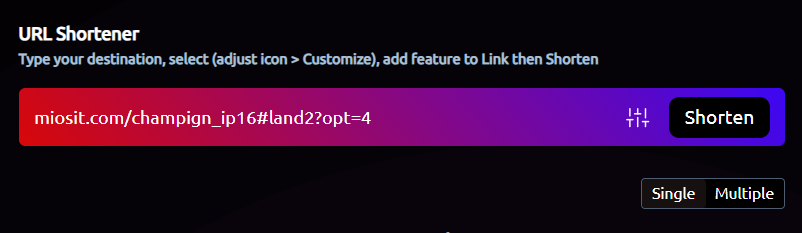
2. Paste your link: Simply copy and paste the URL you want to set Limitation in Shortening Section.
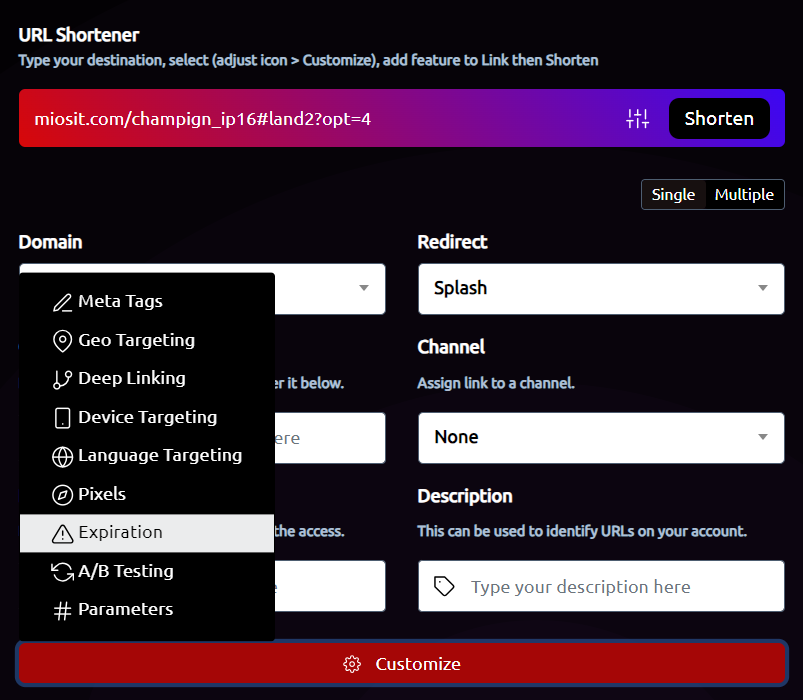
3. Click Adjust icon then add Customize: Click the "Customize" button.
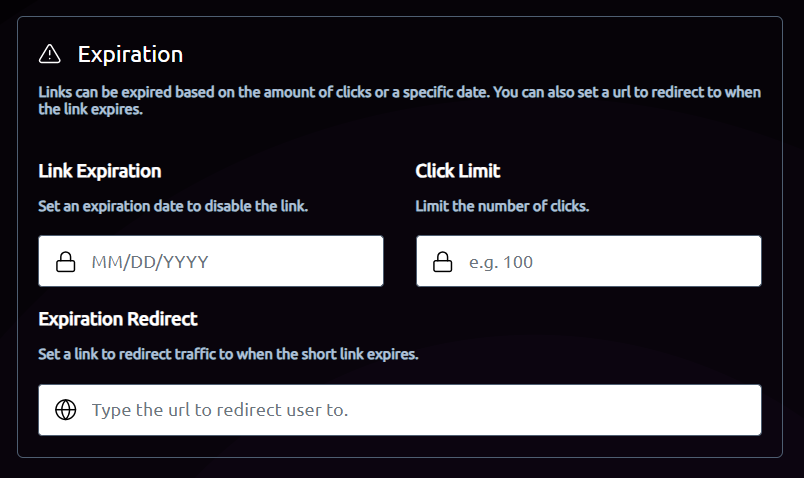
4. Set your expiration: Choose your preferred method:
- Link Expiration (Expiration Date) : Set a specific date for the link to expire. Perfect for time-sensitive promotions or limited-time offers.
- Click Limit (number of click to set Limit) : Define the maximum number of clicks allowed before the link becomes inactive.
- Expiration Redirect (Redirect URL) : Specify a URL to redirect users to after the link expires even after the original link is deactivated.
5. Click Shorten: Click "Shorten" and you're done ! Your custom, self-destructing link is ready to use.
Why Use Expiring Links? Boost Your Control and Security
Expiring links offer numerous advantages for individuals and businesses alike. They're your secrets for managing content lifecycles and enhancing security.
1. Control Content Exposure: Prevent overexposure of sensitive information, promotions, or exclusive content by setting expiration dates and click limits. Keep your content feeling fresh and exciting.
2. Time-Sensitive Promotions: Maximize the impact of limited-time offers or contests. Expiring links create urgency and encourage immediate action. Imagine a flash sale – expiring links are the perfect way to ensure your offer is only valid for the short period you want.
3. Secure Access: Grant access to exclusive content, such as webinars, early access to products, or premium downloads, to only a select number of users using click limits.
4. Protect Against Bot Traffic: Reduce the impact of malicious bot traffic by limiting the number of clicks. Bots often try to overwhelm websites, affecting your analytics and potentially causing security issues. Expiring links effectively limit their reach.
5. Prevent Link Rot: Links often break – pages get moved or deleted. Expiring links minimize this risk. If the original link is broken, your redirect URL becomes even more important. It guarantees a better user experience and prevents lost clicks.
6. Track Campaign Performance: By analyzing click data for expired links, you can better understand the effectiveness of your campaigns. Knowing how many clicks a link gets before it expires informs your future strategies.
Miosit simplifies the processes, use expiring links to enhance your online strategies. it was one of the features Miosit suggest to boost your campaign, check this tools & tricks you can use to boost your promotion way. Sign up for a free account and experience the difference !