Phishing scams are a persistent threat in the digital age. These cyberattacks prey on our trust and curiosity, aiming to steal sensitive information like passwords, credit card details, and social security numbers. One increasingly common tactic used by phishers is the deceptive use of shortened URLs within emails. Understanding how these shortened links work and learning to identify them is crucial for protecting yourself online.
What is a Phishing Scam and How Does it Work?
A phishing scam is a type of cybercrime where criminals attempt to trick you into revealing personal information. They often do this by posing as a legitimate organization – your bank, a popular online retailer, or even a government agency. These scams typically arrive via email, text message, or phone call. They often create a sense of urgency or fear to pressure you into acting quickly without thinking. For example, they might claim your account has been compromised or that you've won a prize, requiring immediate action to claim it.
How Shortened URLs Are Weapons in Phishing Attacks
Shortened URLs, like those created by bit.ly or tinyurl.com, are designed to make long, complex web addresses more manageable. However, this very feature makes them perfect tools for phishing scams.
Scammers use them to mask the true destination of a link, hiding malicious websites behind seemingly innocent short URLs. You might see a link that looks like it leads to your bank's login page, but in reality, it directs you to a fake website designed to steal your credentials. This makes it incredibly difficult to identify a phishing email just by glancing at it.
Common Examples of Phishing Emails and Their Deceptive Offers
Phishing attempts are constantly evolving, but some common examples include:
• Fake shipping notifications: Emails claiming a package is delayed and requiring you to update your shipping information, leading to a fake website where your details are stolen.
• Urgent account alerts: Emails stating that your bank account or online store account has been compromised and demanding immediate login to verify your information.
• Deceptive offers for popular products: These emails might lure you with incredibly low prices on Apple products, Amazon gift cards, or other desirable items. Clicking the shortened link leads to a fake website designed to steal your credit card information.
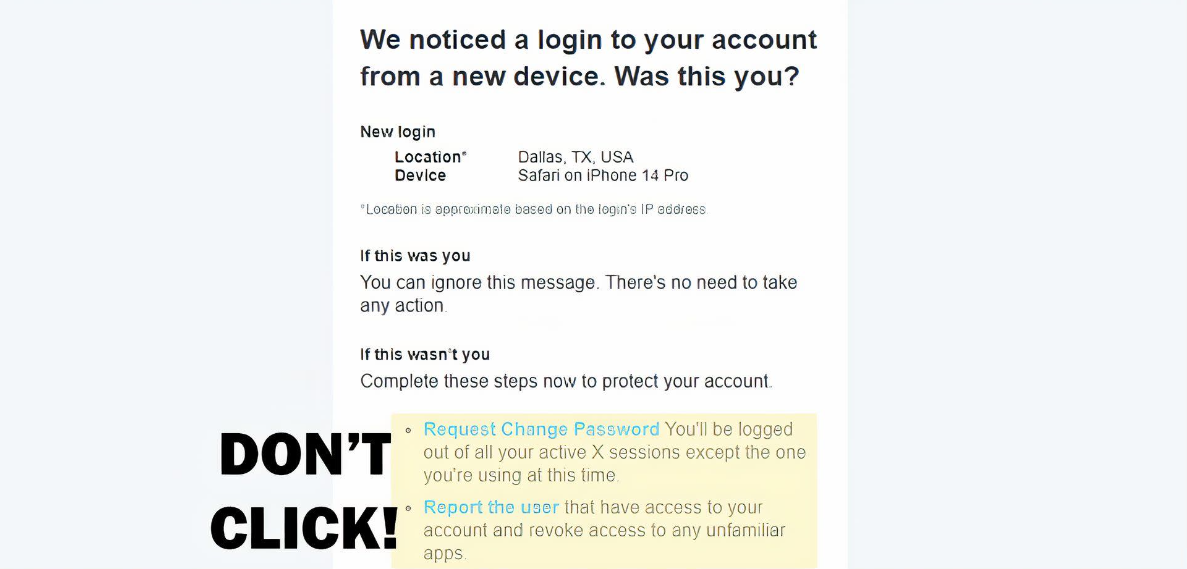
How to Spot and Avoid Phishing Emails with Shortened URLs
Staying safe from phishing scams requires vigilance and awareness. Here's how to identify and avoid these attacks:
1. Scrutinize the Sender's Email Address
Don't just look at the name displayed; check the actual email address. Phishing emails often use similar-sounding addresses to legitimate ones, but with subtle differences.
2. Hover (Don't Click!) Over Links
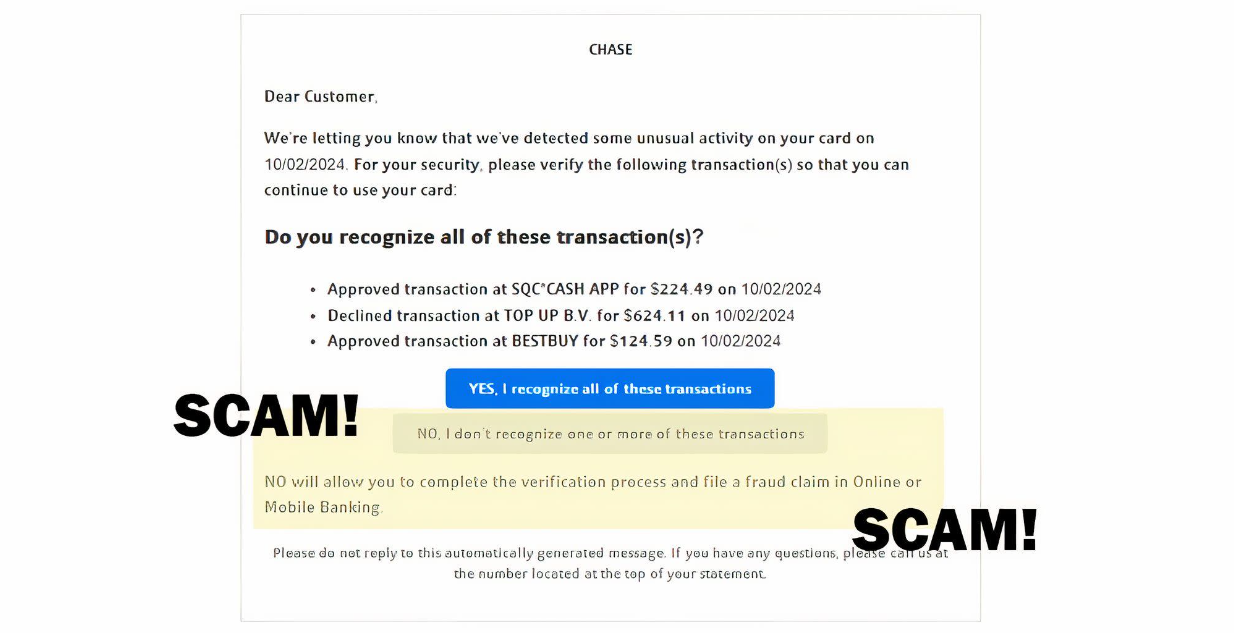
Before clicking any link, hover your mouse cursor over it. Most email clients will display the full URL in a tooltip. Examine this URL carefully. Does it match the expected website address? Does it look suspicious or contain unusual characters? If you are unsure, don't click!
3. Use a URL Shortener Checker
Websites like Checkshorturl allow you to paste a shortened URL and reveal the actual destination. This is a valuable tool for verifying the safety of links before you click them. Using a service like this can provide an extra layer of security.
4. Watch Out for Urgency and Suspicious Demands
Phishing emails often create a sense of urgency, demanding immediate action. Legitimate organizations rarely require urgent responses involving sensitive personal information.
5. Keep Your Software Updated
Ensure your operating system, web browser, and antivirus software are up-to-date to protect against malware.
6. Use a Reliable Link Shortener
For your own link shortening needs, consider using a trusted service like Miosit.com. Miosit provides reliable link shortening, making it simple to share links while maintaining transparency and security. Miosit prioritizes user safety and security, allowing you to create and share links with confidence. check the miosit privacy page.

what to do after get scammed ?
if you wanna Find out what to do if you paid someone you think is a scammer, or if you gave a scammer your personal information or access to your computer or phone. check federal trade advice, and Report the scam to your local law enforcement and provide all relevant details and documents. Also, notify your bank about the fraud and any unauthorized transactions to get assistance in securing your accounts. also aware others by report phishing source in following website.
- google phishing pages report.
- federal trade commission report page.
- report in national cyber security center report page.
Staying Safe Online
Phishing scams are a constant threat, and understanding how they operate is crucial for online safety. By being cautious, verifying links, and using tools like URL checkers, you can significantly reduce your risk of falling victim to these attacks. Remember, it’s always better to be safe than sorry. Take your time, double-check everything, and never rush into clicking links you're unsure about.


